Because so many of my paying gigs are ARM based, the Pi has become my go-to prototyping platform. Because it's so inexpensive yet so capable - the latest version is about US$35 and has a Broadcom four-core 1.4Ghz ARMv7 processor - it's become my standard platform on which I build almost all of my side projects.
Some of my smaller projects - particularly those that have run on batteries or even on solar power - have been based on one flavor or another of the Arduino board. The Arduino uses an Atmel AVR eight-bit microcontroller, which is perfect for these small projects, but it's too resource limited for more ambitious tasks.
For my really resource intensive projects, even the Raspberry Pi is too limited. I have used the tiny Intel NUC platform with an i7 processor. The Next Unit of Computing is a full blown PC in a tiny form factor, extremely powerful - 3.5GHz for my latest one - but too pricey to permanently dedicate to a single project.
I've also had good experiences with other single board computers like the BeagleBoard. But those other SBCs were, at least initially, too expensive for me to deploy at scale, or lacked the hardware and software ecosystems that make it easy to use the Pi for the kinds of things I do.Sitting here in my home office, there are four Raspberry Pis running inside projects sitting around, and one more on my LAN that I use as a development platform, all running the Debian-based Raspbian distro of Linux. There's even one sitting in my living room - a "mantle clock" (shown below; you can click on any of the images to see a larger version) that includes a cesium chip-scale atomic clock. In the basement, there are probably a dozen older first and second generation Raspberry Pis sitting in storage boxes, the remnants of one archived project or another.

Cesium
One of my more recent applications of a Raspberry Pi was a tool I built a few months ago to constantly monitor the Global Positioning System (GPS) and the six Network Time Protocol (NTP) servers - two commercial, four home brew, one with the aforementioned atomic clock - on my home LAN. This project is code-named Cesium. Cesium uses a Raspberry Pi 3B with a 7" touch-sensitive LCD display all inside a nice case. Here's a photograph of Cesium sitting on a shelf on my desk.
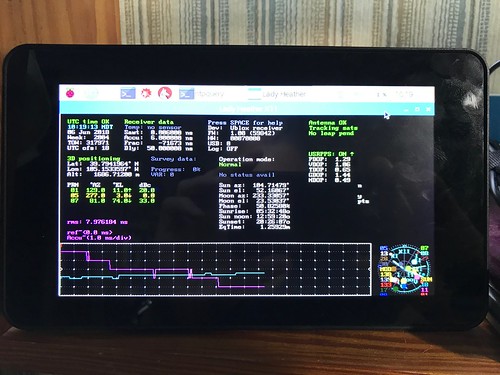
When Cesium boots up, it automatically starts three monitoring tools, each in its own window. I implemented this by enabling auto-login on the Pi, and added a script to the default user's .profile that starts each tool in the background using lxterminal. You can select what window you want to view in the foreground just by touching the appropriate tab on the display.
Lady Heather
The first window runs Lady Heather, an open source and remarkably comprehensive tool used to monitor GPS-disciplined oscillators. The tool is configured to use the NaviSys Technology GR-701W, a USB-attached GPS receiver that delivers not just positioning, navigation, and timing (PNT) data via the usual NMEA sentences, but also, via the DCD modem control line, a one pulse per second (1PPS) frequency reference derived from the GPS signal.
Lady Heather can be configured to display all kinds of information. The display shown below is just what I chose as the most useful for my purposes.
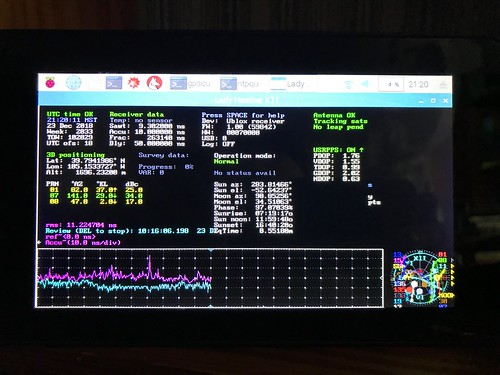
The sub-displays can be embiggened by just selecting them using the touch-sensitive display. This is particularly useful for the sky map in the lower right-hand corner that shows the positions of the visible GPS satellites according to their current azimuth and elevation, along with some of the more obvious astronomical objects like the sun and the moon.
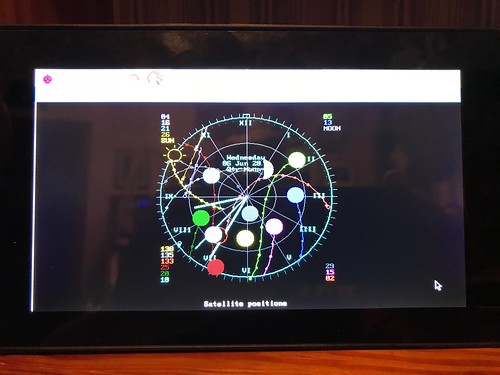
NTP
The second window runs a shell script that periodically queries the NTPsec ntpd NTP daemon on Cesium. This daemon monitors the six NTP servers on my home LAN and compares their results with those of both the NIST NTP servers at time.nist.gov and those of the pool of NTP servers at pool.ntp.org. The configuration file /etc/ntp.conf on Cesium looks like this.
# Copyright 2018 by the Digital Aggregates Corporation, Arvada Colorado USA.
server hourglass
server sundial
server waterclock
server astrolabe
server obelisk
server candleclock
server time.nist.gov
server pool.ntp.org
driftfile /var/lib/ntp/ntp.drift
statistics loopstats peerstats clockstats
filegen loopstats file loopstats type day enable
filegen peerstats file peerstats type day enable
filegen clockstats file clockstats type day enable
restrict -4 default kod notrap nomodify nopeer noquery limited
restrict -6 default kod notrap nomodify nopeer noquery limited
restrict 127.0.0.1
restrict ::1
restrict source notrap nomodify noquery
The output of the NTP query script looks like this.
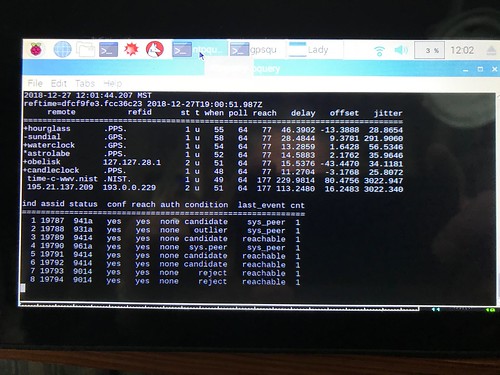
Interestingly enough, over the very long run, the NTP algorithm pretty consistently prefers Astrolabe, the NTP server I built that has the cesium atomic clock, probably because it has the best long term stability of all the NTP servers Cesium monitors. Over time, the algorithm's least favorite time sources are typically Obelisk, an NTP server I built that is disciplined to the WWVB long-wave radio signal from Fort Collins Colorado, and Candleclock, an NTP server I built that uses another GR-701W GPS receiver and whose 1PPS reference is badly jittered by the USB interface. NTP is also usually pretty happy with Hourglass, a GPS-disciplined NTP server I built that uses a Raspberry Pi GPS expansion board the provides NMEA and 1PPS via a serial port, and Sundial, a commercial LeoNTP server that I like a lot.
Hazer gpstool
Hazer is my own C-based library and toolkit that parses standard NMEA sentences, and proprietary UBX packets from those Ublox-brand receivers that provide them. I find Hazer's gpstool utility useful for evaluating new GPS receivers, of which I have tested many.
I also discovered that gpstool is useful for monitoring the GPS and GLONASS satellite constellations, having used it to discover, mostly by accident, that a GPS satellite identified as PRN 4 (that being its Pseudo-Random Noise code number) was transmitting even though it was out of service. (This was intentional and documented, but the exact reason why has never been disclosed as far as I know.)
The gpstool display is continuously refreshed as the second GPS receiver connected to Cesium, a GlobalSat BU-353W10, transmits updates over its USB connection. This GPS receiver has the added capability of being configurable to detect jamming and spoofing.
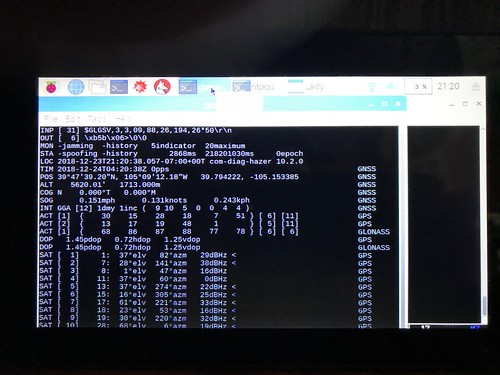
I like this display because it shows more of the low level detail about the output of the GPS receiver than the Lady Heather display. And I wrote the software, so of course it is automatically interesting to me. Plus, this is a kind of long-term test of Hazer.
I Smell Pi
I've successfully used Raspberry Pis in a slew of projects. As have others. I've seen my clients whip up WiFi and LTE test beds, remote embedded web servers, and all sorts of other useful stuff, all because they could buy a powerful Linux system for just a little bit of money. The Raspberry Pi is the little computer that could.
